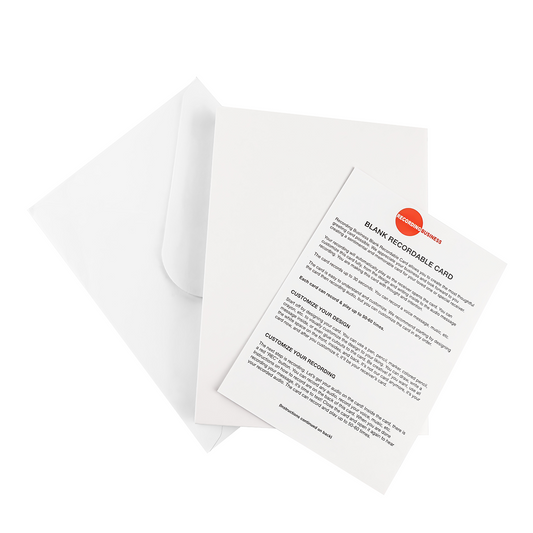Recording Business
Blank Monthly Planner Printable PDF
Blank Monthly Planner Printable PDF
Couldn't load pickup availability
Recording Business Blank Monthly Planner Printable PDF
Use our Printable Monthly Planner. Blank Monthly Planner. Full Blank Calendar Month Planner. Our printable PDF can be used for planning your month, settings goals, music practice, marking tasks, and more. Monthly Planner includes a section for notes.
You will receive high resolution PDF version after purchase.
Size
You will receive a US Letter sized version (8.5" x 11") and an A4 sized version (8.27" x 11.69"), meaning this Blank Monthly Planner Printable PDF is compatible with printers around the world. You are given the pdf file(s) in a zipped folder.
Colors
Depending on your purchase, this Monthly Planner Printable PDF is available in 3 colors. Purchase all 3 or choose your favorite, or mix, match and color code your writing tool to suit your own personal preferences. Colors included:
- Red on White
- Black on White
- Grey on White
Styles
You will receive this Blank Monthly Planner in 2 styles of each color. Both styles are available in each color. Styles include:
- Bold
- Minimal
Product Disclaimers
- Instant digital download (nothing is shipped).
- If you purchase all colors at once, you are given 6 .pdf files. If you purchase a singular color, you are given 2 .pdf files. These files are NOT EDITABLE, and are made to be printed as is.
- All Recording Business Printables are for personal use only. You may not alter, redistribute, or resell them for monetary gain.
© Recording Business LLC
Shipping & Returns
Shipping & Returns
Shipping: Instant Digital Download only - No physical product will be shipped to you.
No Refunds: Due to the digital nature of this product, all sales are final and non-refundable.
How to Download Printable
How to Download Printable
All of the digital products offered by Recording Business are for digital downloads only.
Some devices like phones, iPads, and tablets might not allow downloading through a link. We recommend to use your computer/laptop to download the files.
NOTE: Unfortunately, we are unable to provide personalized technical help for downloading products because technology differs over devices.
But in case you're having trouble downloading your products, here are some quick tips that might help you.
What happens after you purchase a digital product from Recording Business?
To download the product you purchased you have two ways to download your product:
After you've purchased the product you'll be directed to a thank you page. There you'll see a box saying "preparing your downloads". If you wait long enough you after the "preparations" are done, you click to download the files.
You will also receive an email that says "Your downloads are ready". And there you have a button that you can click to download your purchase.
Can't view the PDF file?
All of the planners, binders and workbooks are sent in a PDF format.
Most of the computers have Adobe Reader (which is free) or something similar. You'll need a program like that to view a PDF file. If yours doesn't have a program to view PDFs yet, you can download for example Adobe Acrobat Reader free. >>> Google Adobe Acrobat Reader.
Can't open the .ZIP file?
Some of the products are sent to you as compressed PDF files.
Here's how to unzip a ZIP file:
Laptop/desktop: Save .zip file to your computer. Right click the file. Choose "Extract All". Or with some computers you can double-click the .zip file and that will extract the files. TIP! If you save the extracted files to iCloud or DropBox then you can easily access the files also on your mobile device.
On mobile devices: Before you unzip your files on your mobile, check if you need an app to extract your .zip files. If you do need an app to open the .zip files, you can check your app store for File Explorer (free).
NOTE: We recommend using your computer/laptop to download and extract the files.
Can't find the downloads from your computer after you've downloaded them?
Check My Computer > Downloads OR
Finder > Downloads OR
Search the file name (product name) from your computer and locate the file that way
We hope these quick tips helped, and you can start using and enjoying your digital products.
How to Print
How to Print
Once you’ve purchased and downloaded the digital product, begin by unzipping the file, reading the instructions, then open the digital product labeled with the right size for your printer.
- Click or tap on the “Print” option in your PDF viewer.
- Select your printer and adjust your print settings as needed (e.g. paper size, quality, quantity, & color).
- Click or tap print and wait for the PDF to print.
Print at home or at your local print shop. Print as much as you want.
Printing Tips:
- Use Premium High Quality Printing Paper.
- Choose the correct size on your printer when you are ready to print.
- Always use the best print quality setting on your printer.
License Rights
License Rights
© Recording Business LLC. For personal use only, not to be copied, distributed, altered, or sold.
All Digital Products, PDFs, and printables are for PERSONAL USE ONLY.
As the owner and copyright holder of the products, We retain all rights, licenses, copyright, title, and ownership of the materials.
You are not authorized to distribute, transfer, assign, edit, copy, or otherwise alter these PDFs and printables. Furthermore, you may not share or give them to others, including reselling, relicensing, redistributing, providing for free, or as part of a giveaway.
Recording Business® is a trademark of Recording Business LLC.
Help
Help
Need help? Email Recording Business store@recordingbusiness.com. (Customer service hours: 9:00am- 8:00pm EST). We are working on AI chat assistance.
Share
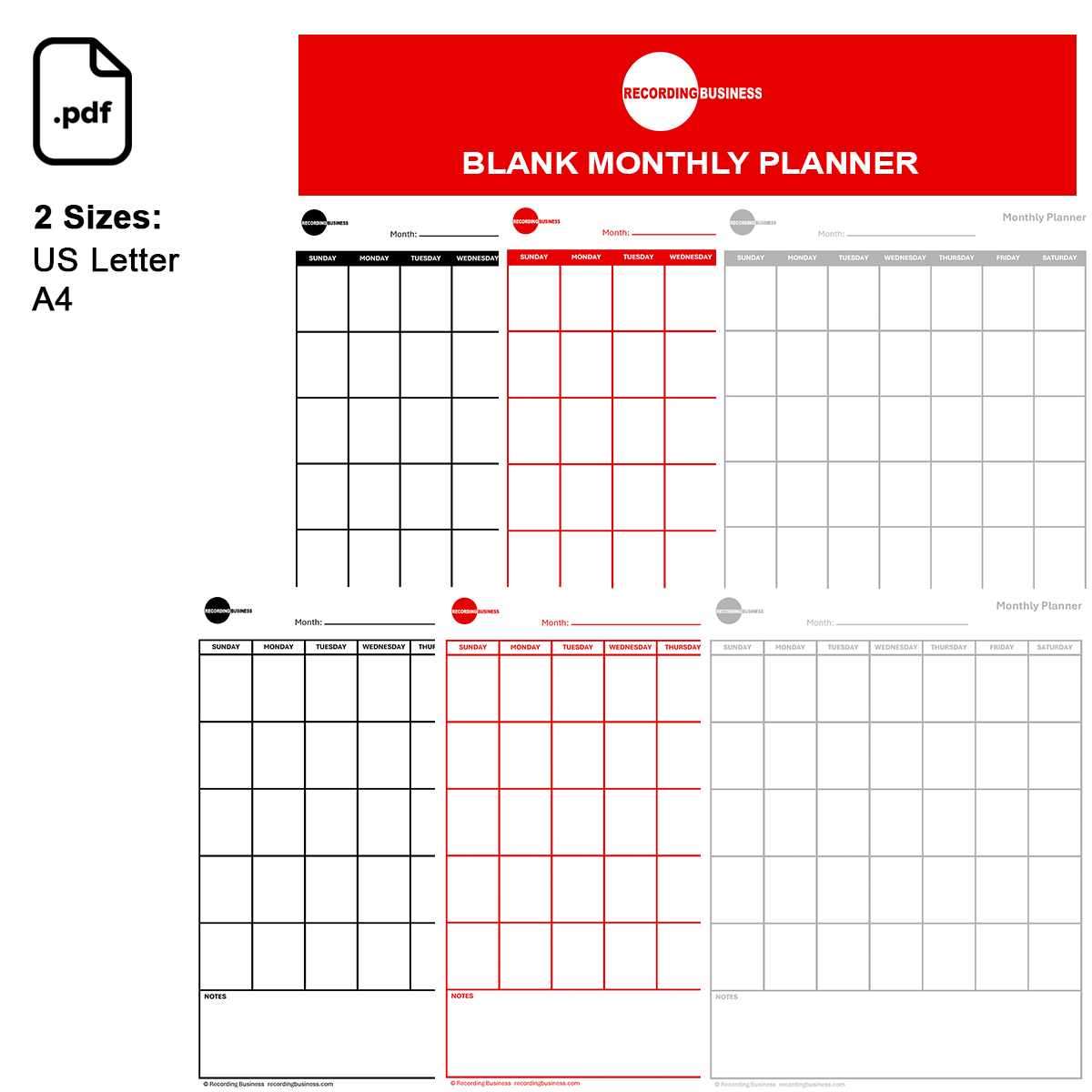

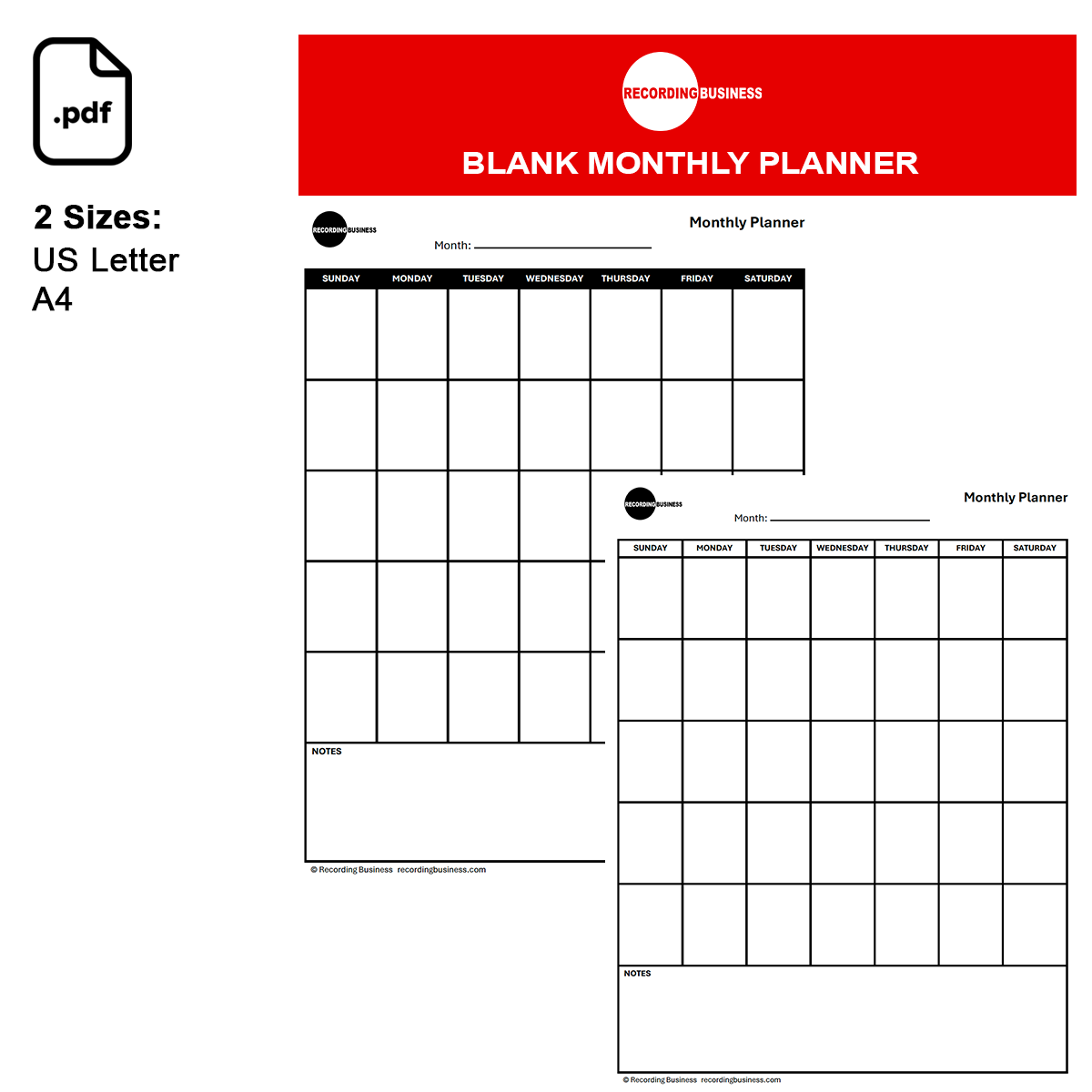
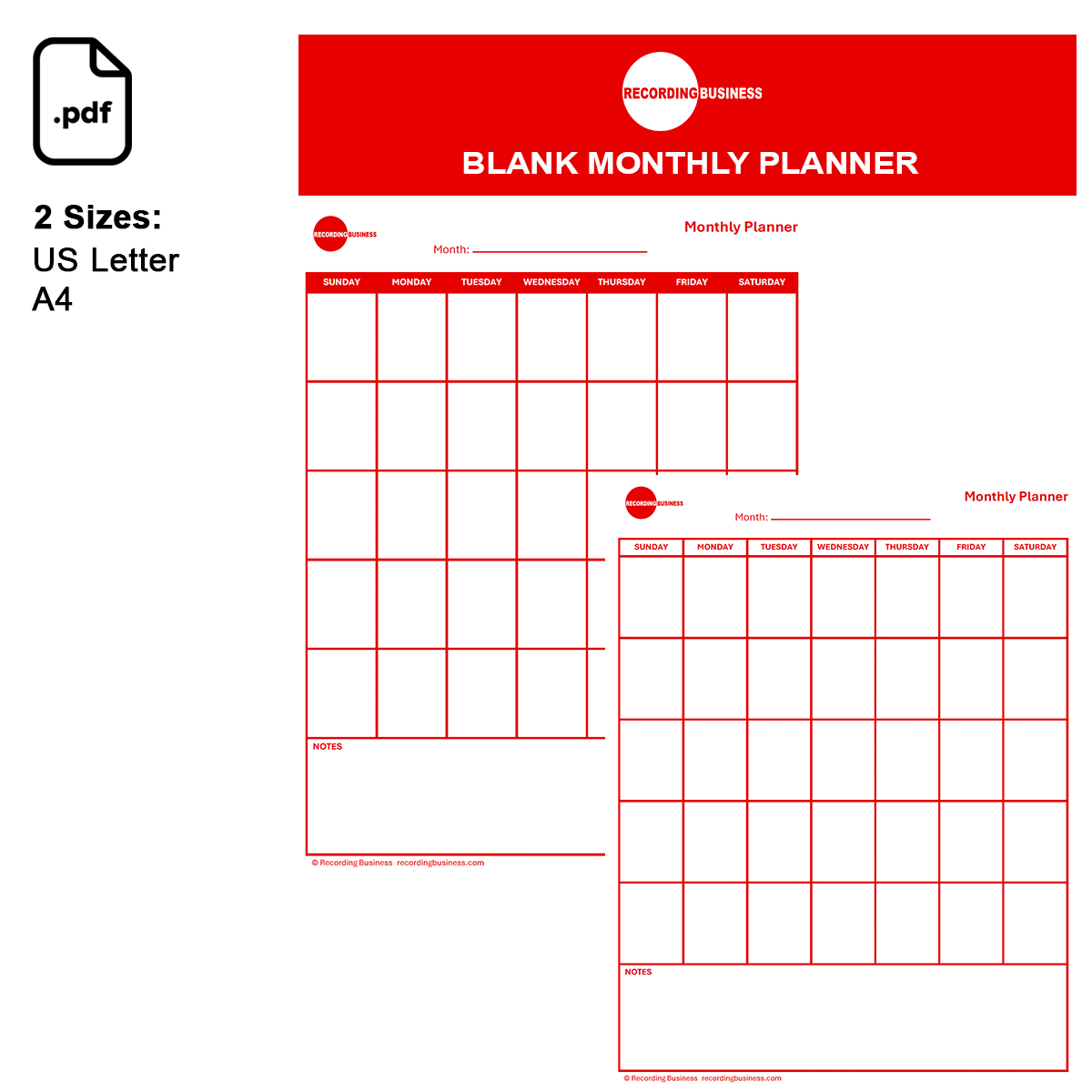
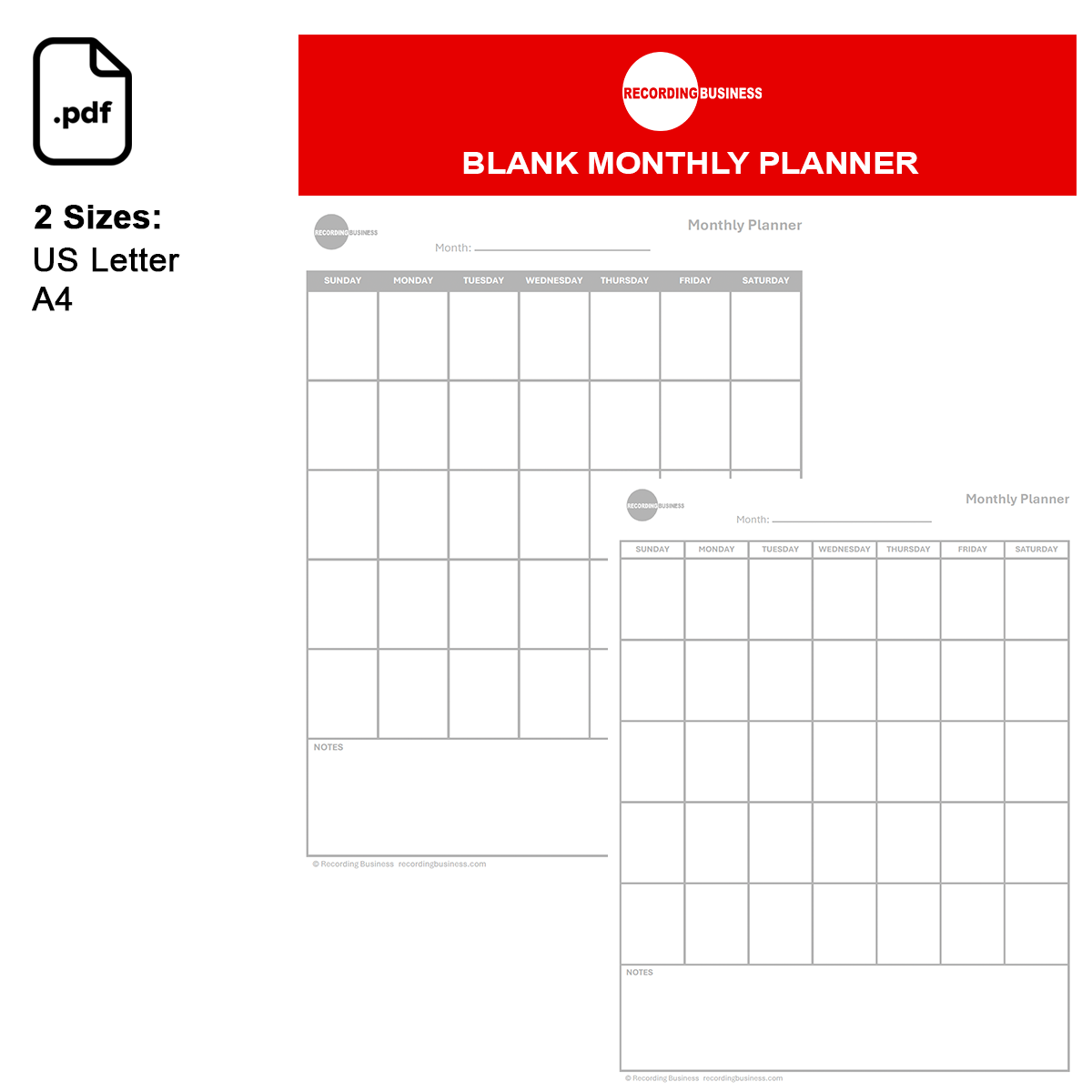
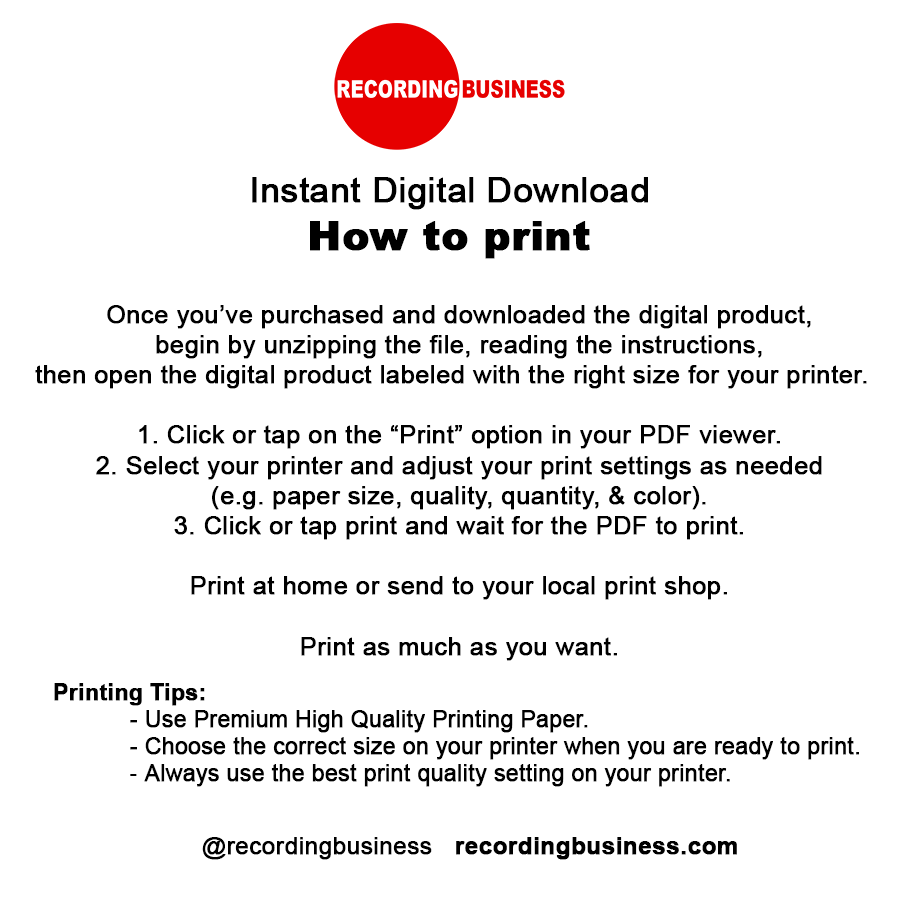
Blog posts
View all-
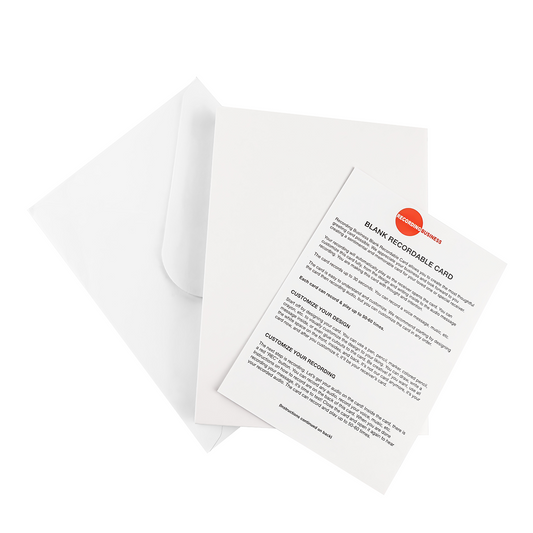
Full Product Photos Gallery: Blank Recordable Card
Recording Business Blank Recordable Card allows you to create the most thoughtful greeting card possible. Create a sentimental and memorable card for your loved one or special receiver. You can...
Full Product Photos Gallery: Blank Recordable Card
Recording Business Blank Recordable Card allows you to create the most thoughtful greeting card possible. Create a sentimental and memorable card for your loved one or special receiver. You can...
-

Full Product Photos Gallery: Ultra Soft Earplug...
Recording Business Ultra Soft Earplugs 31dB NRR (Noise Reduction Rating) 30 Pairs in each box. Black colored disposable noise cancelling earplugs. Ultra Soft & Slow Rebound. Soft Comfortable Feel. Superb...
Full Product Photos Gallery: Ultra Soft Earplug...
Recording Business Ultra Soft Earplugs 31dB NRR (Noise Reduction Rating) 30 Pairs in each box. Black colored disposable noise cancelling earplugs. Ultra Soft & Slow Rebound. Soft Comfortable Feel. Superb...
-

Full Product Photos Gallery: Ultra Soft Earplug...
Recording Business Ultra Soft Earplugs 31dB NRR (Noise Reduction Rating) 30 Pairs in each box. Brown colored disposable noise cancelling earplugs. Ultra Soft & Slow Rebound. Soft Comfortable Feel. Superb...
Full Product Photos Gallery: Ultra Soft Earplug...
Recording Business Ultra Soft Earplugs 31dB NRR (Noise Reduction Rating) 30 Pairs in each box. Brown colored disposable noise cancelling earplugs. Ultra Soft & Slow Rebound. Soft Comfortable Feel. Superb...
-

Full Product Photos Gallery: Ultra Soft Earplug...
Recording Business Ultra Soft Earplugs 31dB NRR (Noise Reduction Rating) 30 Pairs in each box. Red colored disposable noise cancelling earplugs. Ultra Soft & Slow Rebound. Soft Comfortable Feel. Superb...
Full Product Photos Gallery: Ultra Soft Earplug...
Recording Business Ultra Soft Earplugs 31dB NRR (Noise Reduction Rating) 30 Pairs in each box. Red colored disposable noise cancelling earplugs. Ultra Soft & Slow Rebound. Soft Comfortable Feel. Superb...

Recording Business
Recording Business is dedicated to creating uniquely designed, fun, educational products, books, and tools for creatives & professionals in the recording industry.